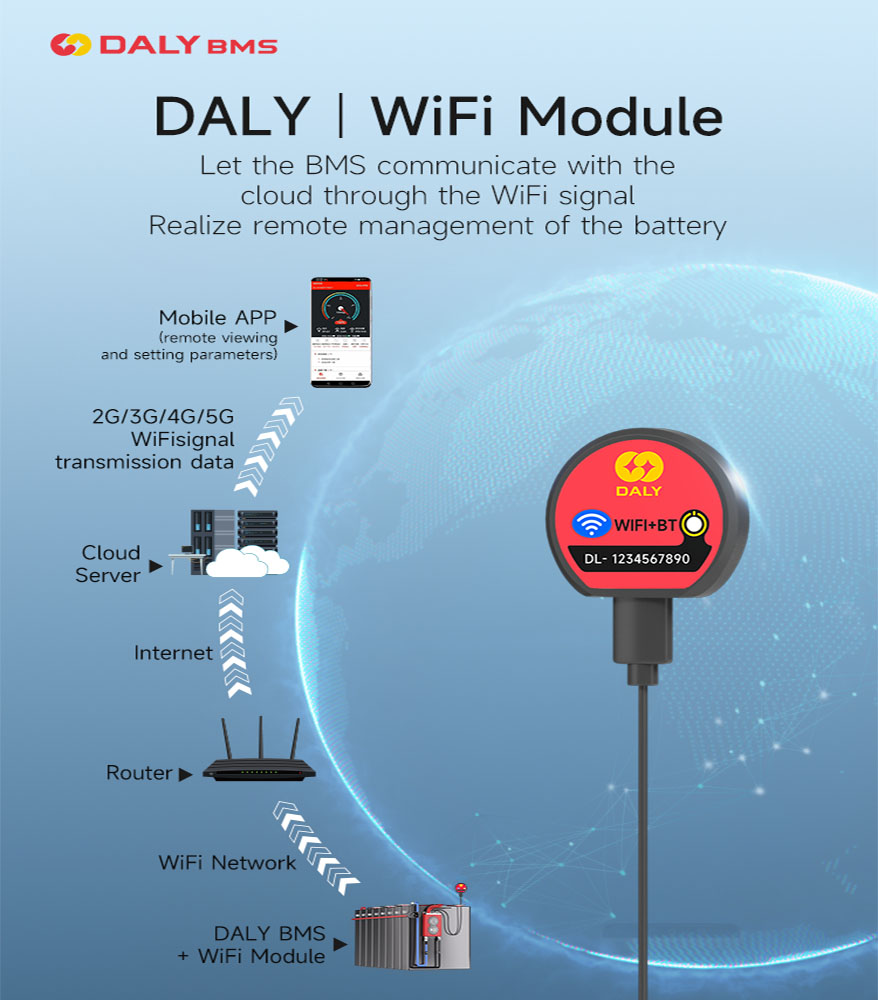Txhawm rau ua kom tau raws li cov kev xav tau ntawm cov neeg siv roj teeb lithium kom saib xyuas thiab tswj cov roj teeb tsis zoo, Daly tau tsim ib qho tshiab WiFi module (tsim nyog rau kev teeb tsa Daly software tiv thaiv boards thiab lub tsev cia khoom tiv thaiv boards), thiab ib txhij hloov kho lub xov tooj ntawm tes APP coj cov neeg siv khoom. yooj yim dua lithium roj teeb.Kev paub txog kev tswj cov chaw taws teeb roj teeb.
Yuav ua li cas tswj lithium roj teeb remotely?
1. Tom qab BMS txuas nrog WiFi module, siv lub mobile APP los txuas lub WiFi module rau lub router thiab ua kom tiav cov kev faib tawm.
2. Tom qab kev sib txuas ntawm WiFi module thiab router ua tiav, BMS cov ntaub ntawv raug xa mus rau huab server los ntawm WiFi teeb liab.
3. Koj tuaj yeem tswj hwm lub roj teeb lithium los ntawm kev nkag mus rau Lithium Cloud ntawm koj lub computer lossis siv APP ntawm koj lub xov tooj ntawm tes.
Lub mobile APP tau hloov kho tshiab, yuav ua li cas khiav lub mobile APP?
Peb cov kauj ruam tseem ceeb - kev nkag mus, kev faib tawm hauv network, thiab siv, tuaj yeem paub txog kev tswj cov chaw taws teeb ntawm lithium roj teeb.Ua ntej pib ua haujlwm, thov paub meej tias koj siv SMART BMS version 3.0 thiab siab dua (koj tuaj yeem hloov kho thiab rub tawm hauv Huawei, Google thiab Apple daim ntawv thov kev lag luam, lossis tiv tauj Daly cov neeg ua haujlwm kom tau txais cov ntawv tshiab ntawm APP installation file).Nyob rau tib lub sijhawm, lub roj teeb lithium, Daly Lub lithium software tiv thaiv pawg thawj coj saib thiab WiFi module txuas nrog thiab ua haujlwm ib txwm, thiab muaj lub teeb liab WiFi (2.4g zaus band) ze ntawm BMS.
01 Log in
1. Qhib SMART BMS thiab xaiv "Remote Monitoring".Txhawm rau siv qhov haujlwm no thawj zaug, koj yuav tsum sau npe rau tus account.
2. Tom qab ua tiav daim ntawv sau npe tus account, nkag mus rau "Remote Monitoring" muaj nuj nqi interface.
02 Kev faib tawm network
1. Thov paub meej tias lub xov tooj ntawm tes thiab lithium roj teeb nyob rau hauv qhov kev pab cuam ntawm WiFi teeb liab, lub xov tooj ntawm tes txuas nrog lub network WiFi, thiab Bluetooth ntawm lub xov tooj ntawm tes tau qhib, thiab tom qab ntawd txuas ntxiv ua haujlwm SMART BMS ntawm lub xov tooj ntawm tes. xov tooj.
2. Tom qab nkag rau hauv, xaiv hom koj xav tau los ntawm peb hom ntawm "ib pab pawg", "parallel" thiab "serial", thiab nkag mus rau "txuas ntaus ntawv" interface.
3. Ntxiv rau txhaj rau peb hom saum toj no, koj tuaj yeem nyem qhov "+" nyob rau sab xis sab xis ntawm lub cuab yeej bar kom nkag mus rau "Txuas Ntaus" interface.Nyem qhov "+" nyob rau sab xis saum toj ntawm lub "Txuas Ntaus" interface, xaiv "WiFi Device" hauv txoj kev sib txuas, thiab nkag mus rau "Discover Device" interface.Tom qab WiFi module teeb liab raug tshawb nrhiav los ntawm lub xov tooj ntawm tes, nws yuav tshwm sim hauv daim ntawv teev npe.Nyem "Tom ntej" kom nkag mus rau "Txuas mus rau WiFi" interface.
4. Xaiv lub router ntawm "Txuas mus rau WiFi" interface, nkag mus rau WiFi lo lus zais, thiab tom qab ntawd nyem "Tom ntej", lub WiFi module yuav txuas nrog lub router.
5. Yog hais tias qhov kev twb kev txuas ua tsis tau tejyam, lub APP yuav hais tias qhov ntxiv ua tsis tau tejyam.Thov xyuas seb lub WiFi module, xov tooj ntawm tes thiab router puas ua tau raws li qhov yuav tsum tau ua, thiab tom qab ntawd rov sim dua.Yog tias kev sib txuas ua tiav, APP yuav hais kom "Ntxiv tiav", thiab lub npe ntaus ntawv tuaj yeem rov pib dua ntawm no, thiab nws tseem tuaj yeem hloov kho hauv APP yog tias nws yuav tsum tau hloov kho yav tom ntej.Nyem "Txuag" kom nkag mus rau qhov ua haujlwm thawj interface.
03 siv
Tom qab qhov kev faib tawm ua tiav, txawm tias lub roj teeb nyob deb npaum li cas, lub roj teeb lithium tuaj yeem saib xyuas ntawm lub xov tooj ntawm tes txhua lub sijhawm.Nyob rau thawj lub interface thiab cov npe ntaus ntawv interface, koj tuaj yeem pom cov cuab yeej ntxiv.Nyem lub cuab yeej koj xav tswj kom nkag mus rau kev tswj hwm interface ntawm lub cuab yeej saib thiab teeb tsa ntau yam tsis muaj.
Lub WiFi module tam sim no nyob rau hauv kev ua lag luam, thiab tib lub sij hawm, SMART BMS nyob rau hauv lub loj mobile daim ntawv thov kev lag luam tau hloov kho.Yog tias koj xav paub txog "kev saib xyuas chaw taws teeb", koj tuaj yeem tiv tauj Daly cov neeg ua haujlwm thiab nkag mus rau hauv tus account uas tau ntxiv cov cuab yeej.Muaj kev nyab xeeb, txawj ntse, thiab yooj yim, Daly BMS txuas ntxiv mus rau pem hauv ntej, coj koj txoj kev txhim khu kev qha thiab yooj yim-rau-siv lithium roj teeb tswj kev daws teeb meem.
Post lub sij hawm: Jun-04-2023