Kev taw qhia yooj yim
Daly's tshiab launchedWIFI module tuaj yeem paub txog BMS-kev ywj pheej kis tau tus mob tej thaj chaw deb thiab yog sib xws nrog tag nrho cov tshiab software tiv thaiv boards.
Thiab lub xov tooj ntawm tes APP tau hloov kho ib txhij kom coj cov neeg siv khoom yooj yim dua lithium roj teeb tswj chaw taws teeb thiab siv kev paub.
Product Description
Qhov Loj:
Qhov Loj:
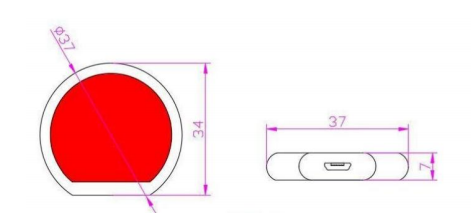
Daim ntawv nplaum: Lithium / nruab nrab (cov khoom siv sib txawv)
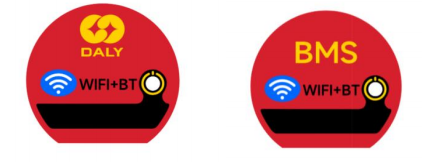
Pin txhais: Hlau hlua kawg (txuas mus rau lub rooj tsav xwm tiv thaiv, raws li UART interface ntawm lub rooj tiv thaiv, nrog los yog tsis muaj buckles, tsis muaj same khoom naj npawb)
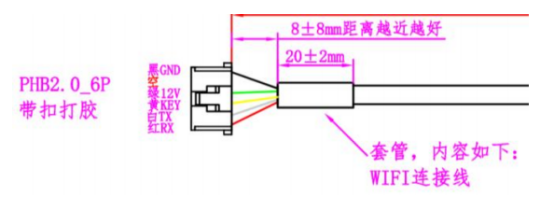
Siv qhov kev txiav txim
1. Kev npaj: xyuas seb cov khoom puas tiav thiab seb qhov txuas txuas puas yog "WIFI Paub meej tias lub wireless network yog 2.4G
Lub network tuaj yeem txuas nrog ib txwm thiab nthwv dej hauv Is Taws Nem, txuas lub xov tooj ntawm tes mus rauWIFI network.
2. Nruab cov khoom: Ntxig lubWIFI module rau hauv UART kev sib txuas lus chaw nres nkoj ntawm BMS los ntawmWIFI kab; (Raws li lub warranty
UART interface ntawm tus neeg saib xyuas phaj muaj nrog lossis tsis muaj buckles, thiab cov khoom siv sib txawv)

3. Nruab lub APP: Nruab lub“SMARTBMS”APP los ntawm lub khw app lossis QR code, thiab muab cov kev tso cai sib xws.
Qhib lubWIFI, Bluetooth, thiab tso chaw ua haujlwm ntawm koj lub xov tooj.
4. APP kev ua haujlwm: Nyem rau nkag mus rau "Chaw Taws Teeb Sib Txuas". Yog tias koj siv nws thawj zaug, koj yuav tsum sau npe rau ib tus account los ntawm kev sau koj tus email chaw nyob;
5. Xaiv hom: Tom qab ua tiav kev sau npe tus account, nkag mus rau "kev saib xyuas chaw taws teeb" muaj nuj nqi interface. Ntawm peb hom ntawm "ib pab pawg", "kev sib txuas ua ke" thiab "series kev sib txuas", xaiv hom koj xav tau thiab nkag mus rau "Connect Device" interface.
6. Ntxiv ib qho module: Nkag mus rau "+" kos npe rau ntawm lub ces kaum sab xis, xaiv qhovWIFI ntaus ntawv, thiab nyem "Txuas" kom txog rau thaum cov khoom lag luam npe tshwm rau ntawm lub interface.
7. Module network configuration: Sau tus password ntawm tusWIFI network thiab tos kom lub network configuration kom tiav. Cov txheej txheem xa tawm hauv lub network yuav tsum ua kom APP, router, thiab BMS ua haujlwm ib txwm.
8. Ntaus npe: Tom qab lub network configuration ua tiav, lubWIFI module lub npe tuaj yeem hloov kho. Lub neej ntawd yog lub Hoobkas lub npe, "DL-xxxxxxxx". Tom qab lub npe tau txais kev cawmdim tiav, tag nrho cov txheej txheem kev teeb tsa network xaus.
9. Nkag mus rau lub cuab yeej: Rov qab mus rau nplooj ntawv "Connect Device", thiab qhov sib thoojWIFI module ntaus ntawv yuav tshwm sim. Yog tias qhov xwm txheej yog "Online", koj tuaj yeem nias nkag mus rau "Cov Ntaub Ntawv Qhia Nplooj". Upload cov ntaub ntawv mus rau huab server los ntawm lubWIFI network. APP tau txais cov ntaub ntawv BMS los ntawm huab server thiab qhia nws. Tom qab ntawd koj tuaj yeem nkag mus rau kev tswj hwm interface ntawm lub cuab yeej saib thiab teeb tsa ntau yam tsis muaj.
10. Kev saib xyuas hauv zos: Hauv hom Bluetooth, thaum lubWIFI module xwm txheej yog "offline" lossis tshem tawm, kev sib txuas Bluetooth tuaj yeem ua los ntawm "kev saib xyuas hauv zos". Txoj kev siv yog tib yam li Bluetooth module.
11.Management platform: LubWIFI module txhawb covDaly Huab platform. Txoj kev nkag mus yog tib yam li Bluetooth module, tab sis txoj haujlwm ua haujlwm txawv. Thaum lub cuab yeej yog "online", cov ntaub ntawv BMS tau muab tso rau hauv kev tswj hwm platform los ntawm lub cuab yeej. Lub Bluetooth module yog uploaded los ntawm APP.
APP download tau
Koj yuav tsum siv qhov tseeb SMART BMS pib nrog V3, uas tam sim no tsis nyob rau ntawm lub txee. Koj tuaj yeem luam theej duab QR code hauv qab no kom rub tawm. Muaj tom qab tso tawm
Hloov kho thiab rub tawm hauv HUAWEI, Google thiab Apple app khw muag khoom, lossis tiv taujDaly cov neeg ua haujlwm kom tau txais qhov tseeb version ntawm APP installation cov ntaub ntawv.
Pib nrog V2, tsuas yog Bluetooth modules tau txais kev txhawb nqa.

Cov kev ceev faj
1. Bluetooth tsis tuaj yeem pom: seb lub xov tooj txawb tau tso cai, txawm tias lubWIFI module tau raug xa mus rau lub network thiab nyob rau hauv lub xeev "online".
2. Network faib tsis ua hauj lwm: Xyuas seb lubWIFI network yog qhov qub thiab seb lub network puas yog 2.4G network.
3. Lub cuab yeej yog offline: Xyuas seb lubWIFI network zoo li qub, xyuas seb BMS fais fab mov puas zoo li qub thiab seb qhov txuas txuas puas txuas nrog ib txwm.
nkag.
4. Txuas cable: LubWIFI module txuas cable tsis koom nrog Bluetooth module. Nws muab faib ua buckle terminals raws li kev tiv thaiv board terminals thiab tsis muaj terminals. Piv txwv li, cov chaw sib txuas lus ntawm R16L thiab R10Q yog buckled, yog li cov cable txuas yuav tsum tau buckled.
Post lub sij hawm: Sep-23-2023





